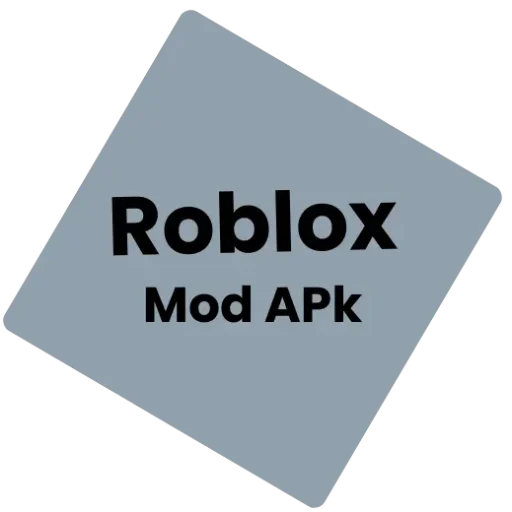How to Get Voice Chat on Roblox (Updated for 2026)
Roblox voice chat(often called Roblox VC) is an official, built-in feature but it only appears for eligible accounts, may be region limited, and only works inside voice enabled experiences.
This guide how to Get Voice Chat on Roblox covers voice chat eligibility, exact settings paths, setup steps for Roblox for PC and Android, how to confirm game support, common fixes and the latest changes from January 2026.
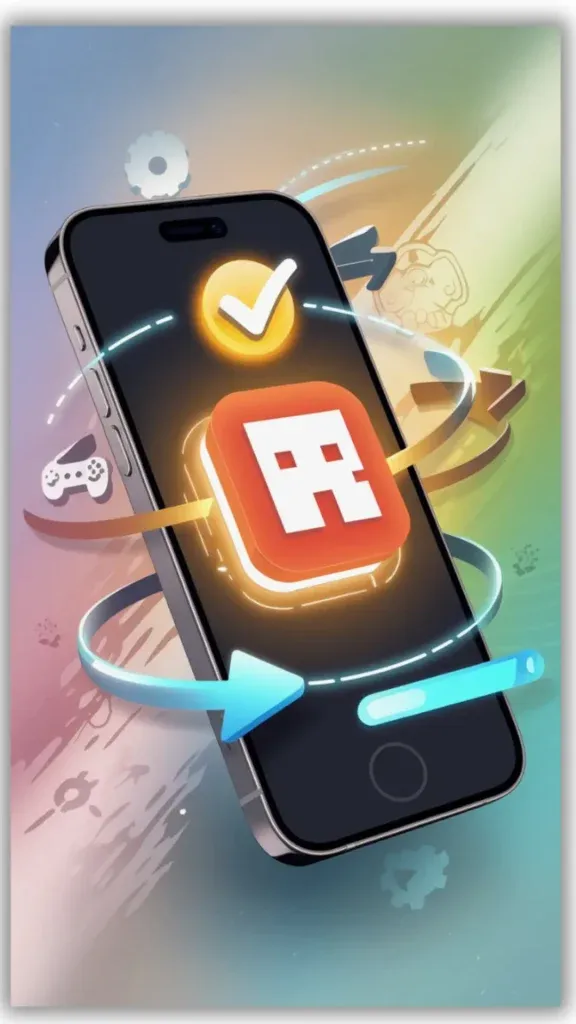
Quick Setup For How to Get Voice Chat on Roblox
If you’re trying to figure out how to get Voice Chat on Roblox, follow the quick setup steps below to enable the feature on your account safely and correctly.
Why Voice Chat Might Not Show Up?
Voice Chat is available to eligible 13+ users. Roblox states you must be pfhone verified or age checked to see the option in Communication settings.
Roblox also notes
- Voice Chat may not be available in certain regions.
- Verification methods (phone, ID, facial age estimation) may not be available to all accounts.
If you’re not in a supported country list, Roblox says you may need ID verification to enable voice chat.
For more details, you can also check the official Roblox Voice Chat FAQ on their support site.
How to Enable Voice Chat (Mobile / PC / Web / Console)
Roblox’s official path is the same across platforms. Whether you’re using Roblox for iOS, Android, PC, web or console:
- Open Roblox Settings
- Mobile/Desktop app: More (…) → Gear icon
- Website: Gear icon (top-right)
- Go to Privacy and content restrictions.
- Go to Communication.
- Open Voice Chat and switch Enable Microphone = ON (gray → blue).
Once enabled, you can use Voice Chat in any experience that supports it.
Enable Voice Chat Inside a Game (Extra Method)
Roblox also says 13+ phone-verified users may get an option to enable VC inside a voice-enabled experience, where you’ll see a consent prompt (voice recording for safety/moderation) and then your device may ask for microphone permission.
Console users must enable VC in settings (it can’t be set up inside the experience).
How to Mute / Unmute Your Mic
In a voice-enabled experience, tap the microphone icon (upper-left)
- Red slash = muted
- Green = unmuted
If Voice Chat Is ON but Not Working?
Try these fixes for how to get voice chat on Roblox :
- Microphone permission: Allow microphone access for Roblox (phone/PC settings). Roblox notes you may see a microphone prompt when enabling in-experience.
- You’re muted: Check the mic icon (red slash).
- Wrong experience: VC only works in experiences that support Voice Chat.
If you’ve tried all these fixes and voice chat still doesn’t work properly after a recent update, some players test Roblox old versions to see if an earlier build is more stable on their device—but keep in mind that very old versions may not support the latest voice chat features.
If You Still Don’t See Voice Chat in Settings:
After you complete verification/age check, Roblox says: if the Voice Chat setting still doesn’t appear, it may not be available in your region.
2026 Update
Roblox Support states:
- Starting December 2025, users in Australia, New Zealand, and the Netherlands must complete an age check to access Communication features like Experience chat, Voice chat, and Party chat.
- Roblox also states the age check requirement will roll out globally in January.
If VC suddenly disappears or asks for an age check, this rollout can be the reason.
Does Roblox Record Voice Chat?
Roblox says voice recordings are used only for safety and moderation, not advertising/marketing, and they do not share voice recordings with third parties (per their policy statement).
Conclusion
Roblox Voice Chat isn’t something you unlock with a trick it only shows up when your account is eligible (13+) and you’ve completed the required verification/age check. Once the option appears, you can enable it from Settings → Privacy and content restrictions → Communication → Voice Chat → Enable Microphone (ON), then use it only inside voice-enabled experiences.
If you don’t see Voice Chat even after verification, or your region blocks it, then instead of only searching for how to get voice chat on Roblox, you can try games like Roblox that offer similar social and creative experiences.
FAQs